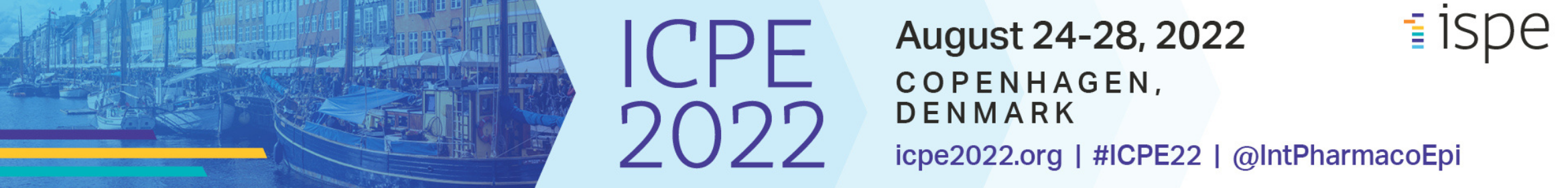Presenter/Poster Information
Resource Documents:
ICPE 2022 Zoom backgroundICPE 2022 Disclosure Slide
ICPE 2022 PowerPoint Slide Template
Disclosure Reporting Guidelines
Slide/Presentation Guidelines
Poster Session Guidelines
How to Accept or Decline Your Presentation
- For posters, use your ISPE credentials and login on this webpage: https://www.conferenceharvester.com/harvester2/login.asp?EventKey=IUXJZWZL
- For symposia & workshops, and oral presentations, use your ISPE credentials and login on this webpage: https://www.conferenceharvester.com/harvester2/loginsso.asp?EventKey=DLEHLADK
- Under Tasks, click the Accept/Decline option for your presentation
- On the next screen you will see your presentations listed with buttons to accept or reject each one. Click the appropriate button for each presentation. Any presentation that has not been accepted by June 8 will be removed from the program and the slot re-assigned to another presenter.
- Login problem? The most common issue is a mismatch between the email in your ISPE profile and the email you used to submit abstracts. They must exactly match for the system to recognize you. To fix this, please contact Holly at the executive office for help to harmonize your accounts and provide the email you want us to use.
Poster Upload
- The upload process opens on August 1 and all posters must be uploaded no later than 23:59 EST on August 21.
- Only PDF files will be accepted for upload; the process will reject any other file type. If you develop your presentation in PowerPoint, save it – in the highest resolution you can – as a PDF for your upload.
- The upload process is unrelated to the physical poster sessions at the conference. Uploading a poster does not mean a printed version will be ready for you at the conference. You must bring a printed version of your poster which complies with the board dimensions or arrange to have it printed locally.
- Please be sure to review the Poster Session Guidelines carefully.
How to Upload your Poster [from August 1]
- Use your ISPE credentials and login on this webpage: https://www.conferenceharvester.com/harvester2/login.asp?EventKey=IUXJZWZL
- Click on the Poster Upload task
- Click on the button to "choose file" (it must be a pdf file) then click "submit file" to finish the task.
Symposia & Workshops/Oral Presentation Upload
- The upload process opens on August 1 and all presentations must be uploaded no later than 23:59 EST on August 17.
- Only PDF or PowerPoint files will be accepted for upload; the process will reject any other file type. If you develop your presentation using a different program, save it – in the highest resolution you can – as a PDF for your upload.
- The upload process permits you to upload an optional handout for sharing with attendees. A single PDF file assembling all handouts together is recommended.
How to Upload your Presentation [from August 1]
- Use your ISPE credentials to login on this webpage: https://www.conferenceharvester.com/harvester2/loginsso.asp?EventKey=DLEHLADK
- Click on the Presentation Upload task
- Click on the button to "choose file" (it must be a pdf file) then click "submit file" to finish the task.
Local Poster Printing Service
Our previous vendor that provided poster printing on-site is no longer in business. We have found a local printer willing to accept orders for poster printing. ISPE has not used this vendor previously and has no experience upon which to make a recommendation; we take no responsibility for your use of this service.Vester Kopi: https://www.vesterkopi.dk/en/
Please email your poster, as a high-resolution PDF, to Heidi Gall at hga@vesterkopi.dk, or call T: +45 33 27 88 58, and include your print requirements.