Frequently Asked Questions
Check out the Platform Tips & Tricks to learn how to make the most of your experience at SLAS2022!
Submit a Technical Support Ticket or Contact Technical Support
Looking for something specific? Click the links below to jump to your question category:REGISTRATION FAQS
PROGRAMMING FAQS
PLATFORM FAQS
CONTACT INFO
REGISTRATION FAQS
Q. How do I register?A. Visit the SLAS Registration Portal to register or access a current registration.
Q. How long is the SLAS2022 Virtual Platform open/available?
A. The live SLAS2022 event is scheduled for February 5-9, 2022 with scientific workshops on Saturday, February 5 and Sunday, February 6 (additional cost) are only available in-person. The platform will remain available to attendees and exhibitors for 30 days upon conclusion of the event.
Q. When will recorded sessions be available on the SLAS2022 Virtual Platform?
A. Recorded content will be added to the platform to view on-demand within 24 hours of the live sessions. Look for the on-demand icon to know which sessions will be available on-demand.
Q. Will Registration be closing before the Conference?
A. No! Online registration is available until February 28, 2022 and you can access content and features for FREE until then. You can find your Badge Number and other information on accessing the virtual platform in your confirmation email. Register Now!
If you do not receive your confirmation email, please contact SLAS@xpressreg.net or request to have your credentials resent.
Q. I’ve already registered but need to make changes to my registration. How can I make my changes?
A. Registrants receive a confirmation email immediately upon successful completion of online registration with their registration details. If you have not received a confirmation email, you can request to have your credentials resent.
Changes to your conference registration can be made by contacting the SLAS2022 Registration at +1.508.743.8572 or SLAS@xpressreg.net. Changes to membership may be made by contacting Suanne Determan at sdeterman@slas.org.
Q. How do I cancel my registration?
A. After December 14, 2021, cancellations are not refundable. However, you can access all content on-demand within the event platform using your login credentials for 30 days after the conference.
Q. I already registered and want to add a Workshop to my registration for February 5, 2022, how do I do that?
A. Click the registration resource center link in your registration email confirmation and add this to your registration. You may also add workshops by contacting SLAS2021 Digital Registration at +1.508.743.8572 or via email at SLAS@xpressreg.net.
NOTE: If you have added a workshop to your registration after initially logging into the event platform, you will need to simply logout and log back in again for your access to be updated.
PROGRAMMING FAQS
Q. What time zone is the conference in?A. The times listed in the schedule are in the Eastern Standard Time Zone.
Q. How can I connect with exhibitors and sponsors?
A. Ignite your conference experience by immersing yourself in everything the SLAS2022 Exhibition has to offer. Highlights of the SLAS2022 include:
Virtual Exhibit Hall: Browse the 320+ exhibitors that are participating in SLAS2022. While browsing booths you can view their products or services, see their tutorials and presentations, and chat! Browse the Exhibit Hall.
Exhibitor Tutorials: These 30-minute vendor presentations from various exhibitors are a quick educational tool to provide a fascinating glance into a variety of topics. Browse the Exhibitor Tutorials.
Q. How do I who what is available for me to see?
A. SLAS2022 will be offering Live-Stream, On Demand and In-Person only content. Be sure to look for the following icons within the event website and event app:
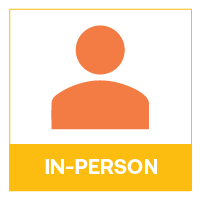


Q. How can I connect with other attendees?
A. Use the Networking tool on the website or app.
Networking: While filling out your profile, you will be asked a series of questions which will be used to match you with colleagues who have similar interests. You can easily find colleagues through 'My Experience' located on the main screen or the left-hand navigation bar once you are logged in.
Special Interest Group Meetings (SIGs): One of the key benefits of attending an SLAS conference is the ability to meet with others in your area of interest and expertise through the SLAS Special Interest Group (SIGs) Programs. Browse the SIG Meetings.
SLAS Booth Events: Visit the SLAS Booths in the Exhibition Hall to engage the SLAS professional team and fellow attendees. Browse the SLAS Booth events for special networking opportunities, presentations, and giveaways!
PLATFORM FAQS
Q. How do I access the SLAS2022 Virtual Platform?A. All registered attendees will receive their unique Badge Number in your email you received on January 17, 2022. Once you receive your unique Badge Number, log in HERE.
Q. What Internet browser should I use to access the Virtual Platform?
A. Google Chrome or Mozilla Firefox is the preferred internet browser.
The platform does not recommend accessing the conference while on your VPN. You may need to reach out to your IT administrator to bypass the firewall.
Q. How can I test my device before the live sessions?
A. Testing your device is a great way to ensure you are ready on February 6! The platform provides a System Check tool that runs a series of checks on your computer and web browsers to ensure that your device is suitable to use the full potential of the platform. If there are any problems then you will see either yellow warnings (things that can be improved) or red warnings (things that may limit your experience). Your organization's IT support team may be able to help you resolve any of these that are beyond your capabilities. Run your System Check now!
The platform does not recommend accessing the conference while on your VPN. You may need to reach out to your IT administrator to bypass the firewall.
Q. I'm having trouble loading sessions. What can I do?
A. Here are some tips to help yoru sessions stream seamlessly:
- Use the latest version of Google Chrome (preferred) or Mozilla Firefox
- Disconnect from your VPN (if applicable)
- If you are in the office, try another network (some offices have robust firewalls that will block video and video chat)
- If your office has a firewall, have your IT staff make sure that you can access streaming audio / video
- Clear your web browser history and cache (CTRL+F5 on PC and Command+R on Mac will do a hard refresh)
- Close any other tabs that may be using a lot of bandwidth
- If you are at home, make sure you are not also using streaming services like Netflix, etc. that could impact your available bandwidth
- Check your internet connection. Use a hard wired internet connection if possible. If you have to use WIFI, make sure you are close to the WIFI device
You can use either your computer or your mobile device to connect to SLAS2022.
To access the Conference on your computer, visit https://www.eventscribe.net/2022/SLAS2022/
To access the Conference on your mobile device, download the mobile App by searching ‘SLAS Meetings’ in your app store. Learn more about downloading the app HERE.
CONTACT INFO
Q: I have a specific question, where can I get help?A. The SLAS2022 Team is dedicated to ensuring you have the best possible experience during the conference.
Attendees:
Have questions regarding registration or logging in? Please email slas@xpress.net or call 1.508.743.8572.
Have questions relating to your membership? Please email Suanne Determan at sdeterman@slas.org.
Need technical support while using the platform? Reach out to the platform directly by visiting Technical Support to submit a Support Ticket or by phone at +1.410.638.9239 or toll-free at +1.877.426.6323.
If contacting Technical Support during the dates of Saturday, Feb. 5 - Wednesday, Feb. 9 and between the hours of 6:30 a.m. - 4:30 p.m. EST, please submit a Support Ticket or contact by phone through our dedicated support line at +1 (443) 640-6933.
Speakers and Moderators:
Have questions about your sessions? Visit our speaker ready room or contact:
Exhibitors and Sponsors:
Email the SLAS Exhibits & Sponsorship Team at kcassidy@slas.org
