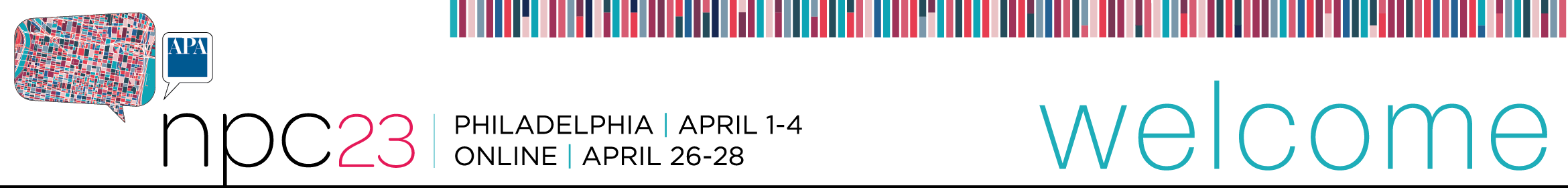Back
Digitalization
SketchUp at All Scales of City Planning
Thursday, April 27, 2023
11:00 AM – 11:45 PM CDT
Location: Channel 1
CM | .75
Division Endorsement: Technology Division

Nik Davis, AICP
Principal
Houseal Lavigne
Chicago, Illinois- CD
Chris Dizon
Westminster, CO
- DL
Devin J. Lavigne, FAICP
Partner
Houseal Lavigne
Chicago, Illinois
Moderator and Speaker(s)
Speaker(s)
Learn how SketchUp can illustrate and support planning recommendations and concepts at every scale of planning, from a site to a region. Both new and expert users learn tips and tricks to improve their skills, knowledge, and appreciation of this easy-to-use, yet incredibly powerful 3D software.
This presentation discusses the basics and teases advanced use. Learn several workflows to move from GIS information, Site Plan, and CAD to SketchUp, and how to start from scratch. Presenters highlight ways to improve workflow in SketchUp and cover topics such as better layer management; using components, extensions and scripts; third-party rendering software; and general problem-solving strategies. Preview some of the new tools and features on the horizon for SketchUp, including SketchUp Free (web-based, 3D modeling), SketchUp that is iPad-friendly, augmented reality, scripting and extension development, and more.
NPC Peer Reviewers assigned this presentation a learning level of Advanced. For more on learning-level descriptions, visit our General Information Page.
This presentation discusses the basics and teases advanced use. Learn several workflows to move from GIS information, Site Plan, and CAD to SketchUp, and how to start from scratch. Presenters highlight ways to improve workflow in SketchUp and cover topics such as better layer management; using components, extensions and scripts; third-party rendering software; and general problem-solving strategies. Preview some of the new tools and features on the horizon for SketchUp, including SketchUp Free (web-based, 3D modeling), SketchUp that is iPad-friendly, augmented reality, scripting and extension development, and more.
NPC Peer Reviewers assigned this presentation a learning level of Advanced. For more on learning-level descriptions, visit our General Information Page.
Learning Objectives:
- Illustrate and support recommendations and concepts at every scale of planning, including infill development, downtown and corridor plans, subareas plans, zoning diagrams, and immersive 3D environments.
- Develop a roadmap for creating a drone program from the ground up.
- Assess new advancements and features in SketchUp.