The Virtual Library closes tonight, Monday, November 28, 2022, 11:59 p.m., Central time.
How to Use the Virtual Library
Not sure where to begin? Read on for information and tips for navigating the ASHA Convention Virtual Library.HOW TO LOG IN
The Virtual Library is open to 2022 ASHA Convention registrants, both in-person and virtual-only. You must be logged in to access the session content in the Virtual Library.To log in, use the "Login" link in the upper right of the home screen and enter the email you used to register for the ASHA Convention/Virtual Library and your 6-digit registration confirmation number (not your ASHA account number).
Your registration confirmation number is located at the top of the confirmation email message you received after registering. For in-person attendees, your confirmation number is also printed on your badge.
Not registered yet? Register here.
MY PROFILE
The first time you log in, you will be prompted to set up your My Profile. You may add as much or as little information to your profile as you'd like; hit "Save and Continue" to proceed through the setup and then hit "Save and Finish." You can opt to share your profile with other participants, or you may keep everything private.If you want to update your profile later, you may access it through either the tile in My Experience, or the drop-down menu in the upper right corner of your screen. You must be logged in to see My Profile.
My Profile allows you to add:
- Your credentials and affiliation;
- Your gender pronouns;
- A short bio;
- Your contact information;
- Your social media handles; and,
- A profile photo.
MY EXPERIENCE
Once you've logged in, you will be able to view your My Experience page where you can:- Test your device for compatibility with the Virtual Library platform.
- View the sessions that you've added to your Favorites/schedule. (Important: The My Sessions tile does NOT track the sessions you have watched or your continuing education credit. It considers "sessions viewed" as the number of times you have opened session details pop up windows.)
- Update your personal profile.
- View the questions you've asked presenters and see their responses (go to My Presenter Questions).
HOW TO SEARCH FOR AND VIEW POSTERS
All iPosters are displayed in the iPoster Gallery, which is a separate platform but can be accessed through the tile on the home screen of the Virtual Library. Since the iPoster Gallery is a separate platform, posters will not come up in Virtual Library search results. If you know that you are looking for a particular poster or presenter, you can click over to the iPoster Gallery and use the search features there. If you need to conduct a more broad search of all sessions, we suggest using the Program Planner, which contains the entire ASHA Convention program, including ALL in-person and virtual sessions.You can browse through the gallery, or use the search filters at the top of the page to narrow down your results. Select the iPoster you want to view to open it on your full screen. (Note: There is no live, virtual interaction between poster presenters and attendees through the Virtual Library this year.)
Tip for In-Person Attendees: Session codes for virtual iPoster presentations and their corresponding live, in-person Q&A sessions begin with the same four digits to help you find the pairing in the Program Planner/ASHA Convention mobile app. The session codes for the pre-recorded poster presentations end in V, and the live Q&A sessions end in L.
For example:
iPoster Presentation: 7000V
In-person Poster Q&A Session: 7000L
HOW TO WATCH PRE-RECORDED, ON-DEMAND SESSIONS
Most one-hour oral seminars and all technical sessions are on-demand sessions featuring a pre-recorded presentation. On-demand content will be available to view beginning November 10. You must be logged in to access the session content in the Virtual Library.You can search for sessions by title, presenter, topic area, session format, and more. Once you've identified a session you'd like to watch, select the title to open a pop-up box with the session details. You will see a button in the lower right corner to open the on-demand video.
HOW TO JOIN THE LIVESTREAM SESSIONS
This year, we are also offering a selection of over 80 livestream sessions (slides and audio only) happening at the in-person ASHA Convention in New Orleans. These sessions take place in Central time and will not be recorded, so mark your calendar and plan to watch them live in real-time.You will be able to watch these live-broadcast sessions exactly as you would a pre-recorded on-demand session. Once you've identified a session you'd like to watch, select the title to open a pop-up box with the session details. You will see a button in the lower right corner to open the live feed.
ORAL SEMINAR Q&A / DISCUSSION BOARDS
You will see a "Q&A / Discussion" button in the lower right corner of the session details pop-up boxes for oral seminars and technical sessions. When you hit the button, you will see two tabs across the top of the new pop-up box.Use the Questions tab to directly ask the presenter(s) a question. To see all of the questions you've asked presenters and their responses, go to My Experience and select the My Questions tile.
Use the Discussion tab to engage in general discussion about the session with other Virtual Library participants.
HOW TO ACCESS HANDOUTS
All ASHA Convention presenters are strongly encouraged to upload 3 pages of supporting material, such as a comprehensive outline of the presentation and a list of references related to the final presentation. If a virtual presenter has uploaded a handout or shared their slides, they can be accessed by opening the session details screen in the Virtual Library. (Handouts for in-person sessions may be found in the Program Planner or ASHA Convention mobile app.)If a presenter has not uploaded anything, you may send them a request through the Q&A/Discussion button through November 28, 2022. Presenters are strongly encouraged to upload handouts, but it is at their discretion. ASHA does not automatically make presentation slides available to attendees for either the in-person event or the Virtual Library.
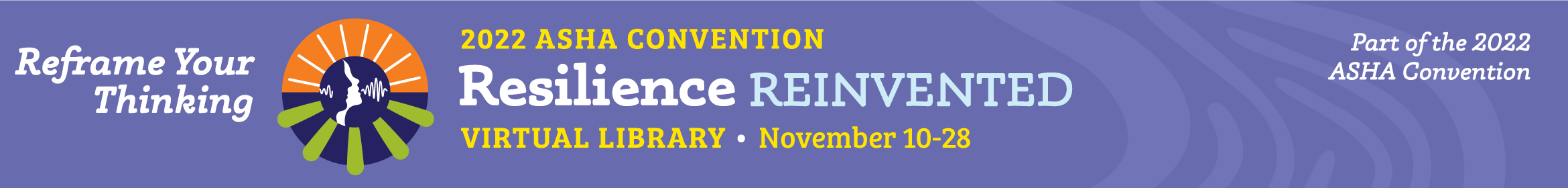
.png)