Platform Tips & Tricks
Access the Frequently Asked Questions HERE
Looking for something specific? Click the links below to jump to your tip of choice:
How to Log InHow to Access the Schedule
How to Connect with Attendees
How to perform a System Check
HOW TO LOG IN
To access AAPM&R 2022 Online, follow these steps:
1. Click here to login.2. For both the app and the virtual platform site, you will be prompted to log in with your AAPM&R Username and Password. If you don’t know it, simply click “Forgot Password.”
3. You must accept the terms and privacy policy to continue.
4. Set up your profile so you can start connecting with other attendees, speakers, and exhibitors. Set up your schedule and get familiar with the platform.
5. Attend more than 25 virtual Community Sessions during Community Week, October 10-14, 2022. Participating communities will host educational and networking opportunities specific to their community’s area of interest.
6. We can’t wait to welcome you back in-person, October 20-23 in Baltimore, MD! #AAPMR22 is Back In-Person and Better Than Ever, where we’ll be Leading the Way at physiatry's premier educational and networking event.
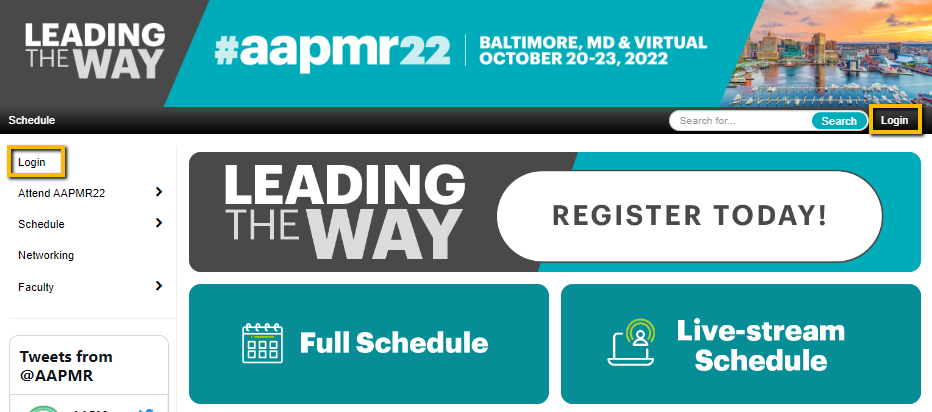
HOW TO ACCESS THE SCHEDULE
The Full Schedule can be accessed by clicking ‘Schdeule’ in the upper left corner of the website.AAPMR 2022 is offering several different types of programming starting October 10th:
Connect With Your Member Community (October 10-14, 2022)
Attend more than 25 virtual Community Sessions during Community Week. Participating communities will host educational and networking opportunities specific to their community’s area of interest.Join us October 20-23 in Baltimore, MD
We can’t wait to welcome you back in-person! #AAPMR22 is Back In-Person and Better Than Ever, where we’ll be Leading the Way at physiatry's premier educational and networking event.- Live Sessions: These sessions will be streamed LIVE at the time indicated in the schedule and will be followed by a video Q&A with the speaker. During the session, attendees may submit questions to the presenter and chat with other attendees. The sessions will also be available on-demand. Join our live sessions by clicking into the description of the session and click the “Video” button at the bottom of the screen.
- On-Demand Sessions: Watch sessions and earn CMEs at your own convenience. The On-Demand library will be available for a year. To enjoy an On-Demand Video, click the session’s description and click “Video” at the bottom of the screen.
- Posters: Check out the posters for review.
![]()
Make sure to star the sessions you want to attend to save them to your personalized schedule.
To access your personalized schedule:
- Click the arrow by your name in the top right corner of the screen
- Click 'My Experience."
- Click the 'My Schedule' tile in the top left corner.
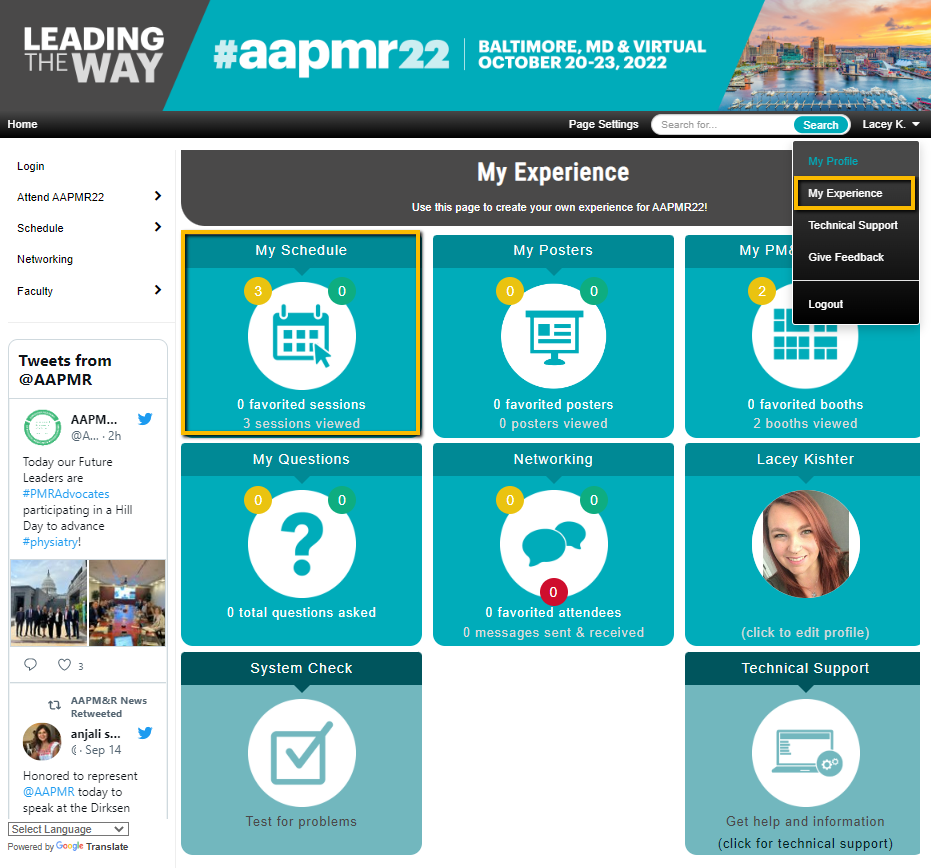
HOW TO CONNECT WITH ATTENDEES
Finding and connecting with fellow attendees is easy during AAPM&R22!To find conference attendees:
1. Click 'Connect' or 'Faculty' in the left-hand navigation menu to browse the full list of conference attendees who chose to share their information for networking.
2. Filter attendees by their name, organization, city, or state.
3. To favorite an attendee, click the star to the right of their name. You can filter your favorites by clicking the blue star at the top of the user list.
4. Click an attendee’s name to view their profile. Here you can see any available information the attendee has chosen to share.
5. At the top of the profile, you can favorite, email, chat or print their profile.
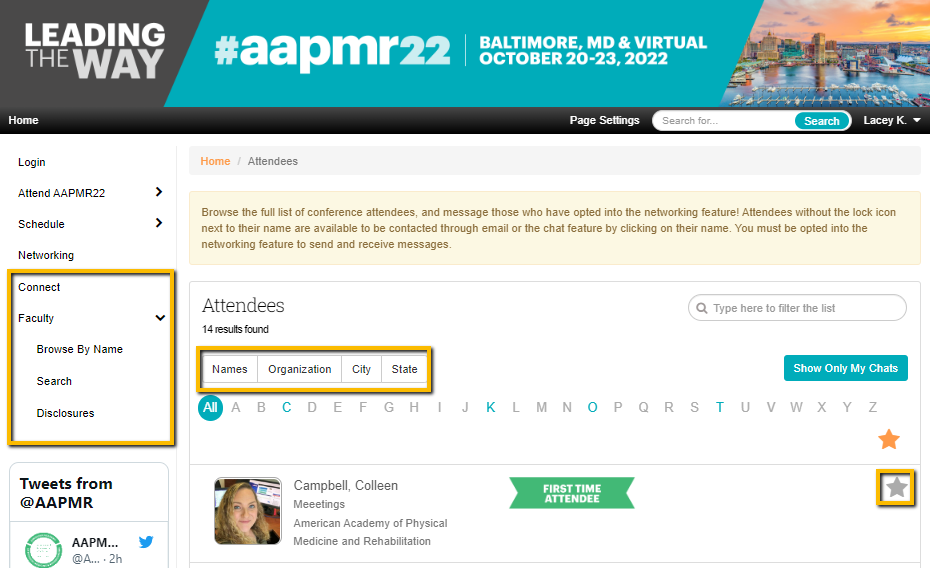
To connect with a conference attendee by sending a message:
1. Click 'Send Message' at the top of the profile to send a private message to the attendee.
2. An email will be sent to you when a new conversation has been initiated.
3. You can filter the attendees who you have a chat with by clicking “Show only my chats” in the upper right corner of the attendee list.
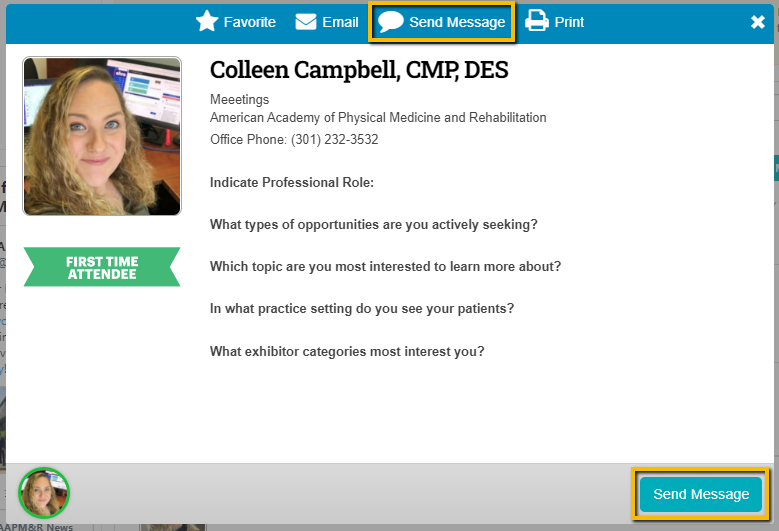
To connect with a conference attendee during a session:
1. In the discussion tab, you can join the group in a live text chat before and during the session.
2. In the Questions tab, you can submit your questions to the presenter for the live Q&A.
HOW TO CHECK YOUR DEVICE
Testing your device is a great way to ensure you are ready for the meeting! The platform provides a System Check tool that runs a series of checks on your computer and web browsers to get confirmation that your device is suitable to use the full potential of the platform. If there are any problems then you will see either yellow warnings (things that can be improved) or red warnings (things that may limit your experience). Your organization's IT support team may be able to help you resolve any of these that are beyond your capabilities. Run your System Check now!The platform does not recommend accessing the conference while on your VPN. You may need to reach out to your IT administrator to bypass your organization’s firewall.
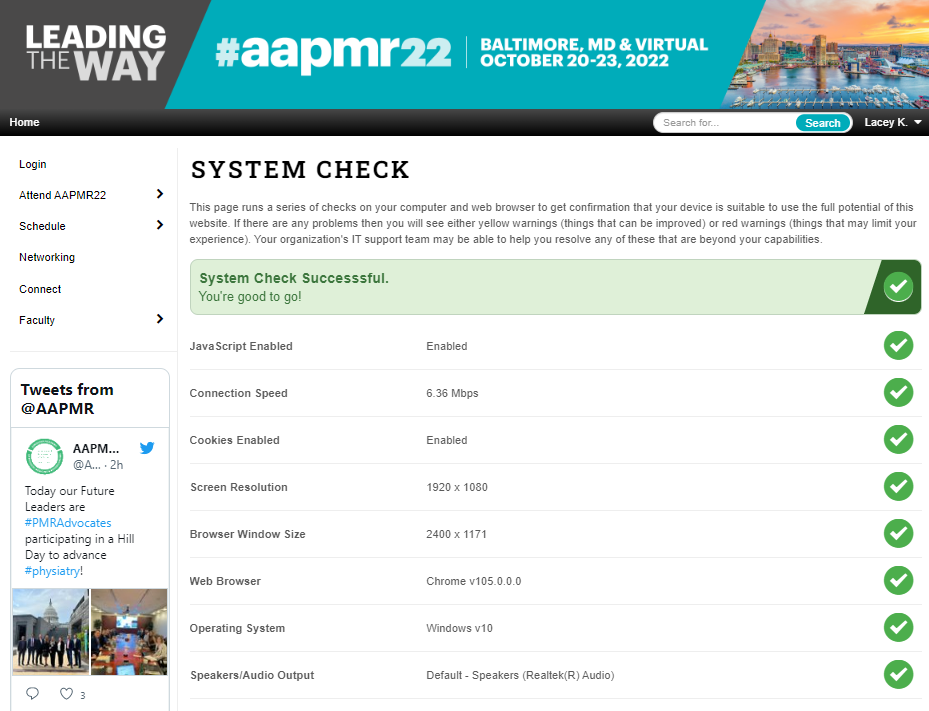

.jpg)